DISCLOSURE: THIS POST MAY CONTAIN AFFILIATE LINKS, MEANING WE GET A COMMISSION IF YOU DECIDE TO MAKE A PURCHASE THROUGH OUR LINKS, AT NO COST TO YOU.
Today, you will know how to easily create a blog by yourself and how to start a Wordpress blog. You can start a money-making blog for only a few dollars a month! Below, you will find discounted pricing from Bluehost so that everyone can start a blog for cheap. You will also receive a free domain by using my link. Be quick about it though, I don't know when Bluehost will change the price!
Disclosure: We are an affiliate for Bluehost, and will receive a commission if you sign up through our referral link. This is at no additional cost to you, and you will get great pricing and a free domain name through our link.
Click here to start a blog on Wordpress, then use the tutorial below for easy to follow directions.
If you're looking to start a WordPress blog for cheap, then I would go with Bluehost. Bluehost is a great hosting company, and they will give you a free domain name if you purchase a 12 month plan or longer.
Blogging has been one of the best things ever for me. I am able to use it as a creative outlet and be able to help out other people.
Anyone can make money with a blog. Period. It is well worth it to pay for blog hosting and I'm sure you will be able to make your money back quickly as well.
Bluehost is one of the top web hosting companies and you can you can start your own blog with them for as low as $3.95 a month (this low price is through this link only)! Also when you sign up using this link, you will get your domain for free if you purchase a plan for 12 months or longer. That's $12 back in your pocket, and I know you love saving money. I recommend signing up for the 12 month hosting plan through Bluehost. It is afforable and you can save a lot of money by signing up for at least 12 months. If you want an even better deal, the best value would be to purchase the 36 month plan, because your monthly rate will be much lower.
If you are thinking, "I heard from my friend that I can get my blog for free doing xyz" I would go for it. Honestly, Pineapple Money is being hosted for free using Netlify because I can code. If you want details on how to do that, feel free to reach out to me on the contact page. If you can't code, I would highly recommend paying for Bluehost.
If you are interested in ever making money from your blog, freelancing or turning it into a business and you can't code, then paying for your hosting is the way to go. Bluehost also gives you a FREE domain for the first year. When you have your own hosting, you are in control. You can run your own ads, affiliate links, videos, contests, etc. Most free platforms make that extremely difficult and you will get burned out and not have a successful blog.
There are many reasons that you might want to choose Bluehost for your Wordpress blog and I honestly believe they are one of the best web hosting providers. These reasons are:
- You get a FREE blog domain.
- WordPress through Bluehost is FREE.
- Ease of use. Yes, ANYONE can create a WordPress blog easily with my tutorial below. Bluehost makes it very easy to create a WordPress blog.
- Bluehost web hosting offers technical support.
- Bluehost is extremely affordable and they offer cheap web hosting. You can have a blog of your own and the only real expense you need to pay is the cheap blog hosting which starts at just $3.95 per month.
- Bluehost offers a guarantee in case you determine that it is not for you. If you sign up for Bluehost, but you are confused for any reason (such as how to set it up, picking a plan, pricing, etc.), you can always send me an email and I can help you out.
- You will be self-hosted. If you want to monetize your blog, then you will want to be self-hosted.
- You will appear much more professional to readers, companies, and so on if you are self-hosted on Bluehost than being on Blogspot.
You need to go over to Bluehost if you want to do this. There are many web hosting companies out there, but Bluehost is honestly one of the best. There has to be a reason why many bloggers choose Bluehost for their web hosting.
If you plan on starting a blog on Bluehost and you are interested in learning how to start a blog on WordPress, continue below. Remember, if you sign up for Bluehost, but you are confused for any reason (such as how to set it up, picking a plan, pricing, etc.), you can always send me an email and I can help you out. That’s what I’m here for so don’t be afraid to send me an email.
Click here to start the process.
How to start a WordPress blog on Bluehost

1. Register your domain name
You can click here to purchase a domain name and create a blog, then follow the easy steps below.
The first thing that you will need to do when starting a WordPress blog on Bluehost is to think really hard about what you want your domain name to be. This usually takes me a while, and definitely deserves time dedicated to it.
We came up with Pineapple Money, because we wanted the word money in the title. Then we tried lots and lots of different domain names until we found one that was available and that sounded good. I would recommend using namemesh to put together a few keywords you like.
You can get your domain directly through Bluehost and make the entire process as easy as possible. If you do this, you get a FREE domain for the first year of registration if you buy 12 months or longer of Bluehost web hosting. That along makes it worthwhile to sign up for 12 months. You also get a cheaper monthly price when you pay for 12 months of hosting, which makes the free domain just icing on the cake. If you want an even better deal, the best value would be to purchase the 36 month plan, as each month you will be paying much less. If you decide to get the free domain, continue on to the next step and you can buy your hosting and get your FREE domain all in the same step.
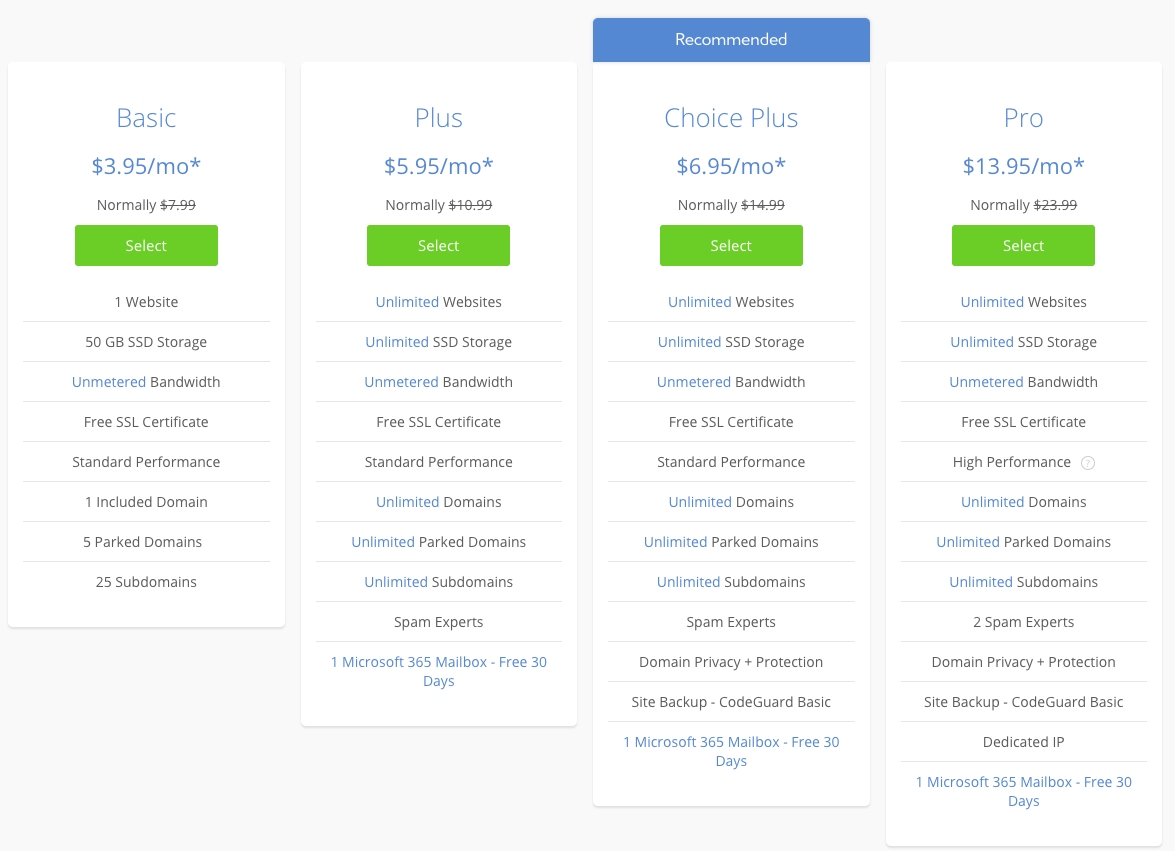
I would select basic for now. It is unlikely you will need anything more for a while.
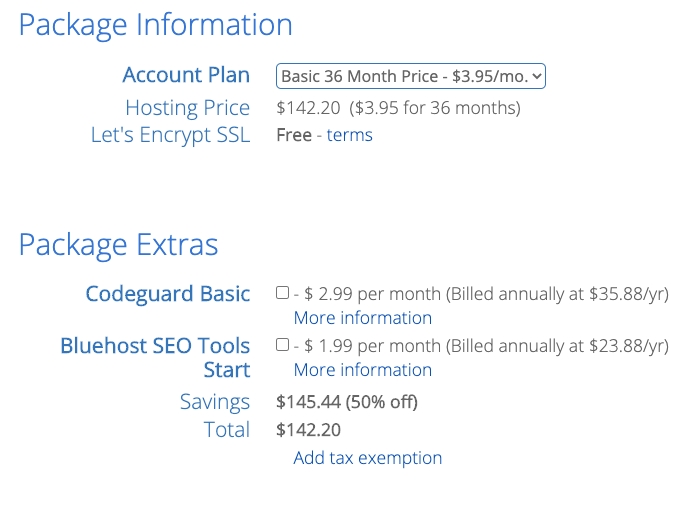
2. Buy hosting for your blog
Setting up a WordPress blog on Bluehost is super easy. First, let's talk about the costs of your new blog:
- To receive the cheapest price to start a blog, then choosing the “Basic” plan is all you need. It’s only $3.95 per month through my link (due upfront in full) if you sign up for 36 months, which is a great price. If you sign up for a 24 month plan, then the price is $4.95 per month. If you sign up for a 12 month plan, then the price is $5.95 per month. $5.95 is still extremely affordable and it’s a great plan to choose (especially since you get a free domain at this price still!). If you are unsure about blogging, I would sign up for the 12 month plan as this is still a great price and very affordable for one year of blogging. If you purchase a 12 month plan, your total price is only $72 a year, which is still a great price. Plus, you still receive the free domain name when you sign up for 12 months or more which saves you money. The best value would be purchasing a 36 month plan, as your monthly rate is much lower over the long run.
- The Basic plan is all you really need for now, so skip the Plus and Business Pro plans as they are more expensive. You can always change it later to a different plan if you want to (and just pay the difference), so there is no need to sign up for extra that you do not need.
- You do not need the other items that Bluehost sells, so I would uncheck any of the extras that are listed.
- Remember, if you sign up using my link, then you will get your domain for free if you purchase a 12 month or longer blog hosting plan.
I want to go over once more why you should purchase 12 months of a hosting plan at a minimum. Paying each month is less effective, and is going to cost you more in the long run. If you are signing up to create a blog, you need to give it at least a year before you decide you want to do something else. By signing up for a minimum of 12 months, you will recieve a free domain name, lower pricing, and you won't have to deal with an expired website when payment comes due. If your hosting is not renewed, or your card expires, then your site is going to be down and you risk losing business (traffic/visitors) when you pay on a month-to-month plan. The more years you sign up for, the less you pay.
Blog hosting will cost you around $72 for a year, or $143 for three years. If you purchase a 12 month plan, your total price is only $72 a year, which is a good price! The best value comes into play when you purchase the 36 month plan, as your monthly rate is much cheaper every single month. That's the beauty of it.
Once you have decided to create your blog, follow these steps to buy hosting for your blog:
- Go to Bluehost and click the "Get Started" button.
- Select the package you are interested in.
- Sign up for a new domain name.
- Enter your personal and payment details.
- Create a password. Make sure to create a secure one, this is your business we're talking about!
If you have any issues at all reach out to me through the contact page, and I'll get you taken care of!
3. Install WordPress on Bluehost
Whoo! You made it this far. We're on the home stretch. If you want to start a WordPress blog on Bluehost then continue reading.
This part is easy. Bluehost takes care of creating a WordPress blog for you, and it is FREE.
- After you have created your password, Bluehost walks you through exactly how to start your blog.
- First, Bluehost will ask you to select a theme. You can pick any theme you like. You can change it later, so don't spend too much time here. Don't forget there are a lot of free themes too!
- Click "Start Building"
- The following screen has two options "Business" or "Personal" it is up to you. You can also click "I don't need help"
Yeah buddy! You did it! You now have a WordPress blog. You have now given birth to an amazing child. Make sure to nurture it with high-quality content, and an improved design. You got this!
If you sign up for Bluehost, but you are confused for any reason (such as how to set it up, picking a plan, pricing, etc.), you can always contact me on the contact page and I can help you out. That’s what I’m here for so don’t be afraid to reach out.
Here are some general WordPress tips:
- You can create new posts by clicking on “Posts” over on the left side when you are logged in.
- If you want to add an image, click on “Media” on the left-hand side.
- You can go to “Appearance,” then “Widgets” in order to add items to your sidebar, footer, and so on.
- If you are looking for a way to send newsletters or emails to your readers, I recommend Convertkit.